Unload Trend Micro Officescan
Go to Networked Computers Client Management. Go to Desktop.
On the Privilegestab go to the Unloadingsection.
Unload trend micro officescan. Go to Programs Trend Micro OfficeScan Client Uninstall OfficeScan Client v10x or Trend Micro OfficeScan Agent Uninstall OfficeScan Agent v110XG. And when I see the ofscanini the part where there are uninstall_pwd and unload_pwd are blank. Right-click the OSCE client icon and select Unload Officescan.
Follow the on-screen instruction to finish the uninstallation. Click Start to go to Windows UI mode and then click the OSCE client icon. I want to remove it since it is a very bad application since I can not set any exception for its Enterprise Firewall.
Posted by Lucifer at 1139 AM. Click Settings Privileges and Other Settings. Press the Shift key to select multiple OSCE clientsagents to be unloaded.
Trend Micro OfficeScan is normally deployed in corporate network environment to provide endpoint security. Restart the agent endpoint. Jubinell Oct 25 2005.
But now the program is updated to the version that Ive mentioned before. 7 Right-click on the Trend Micro OfficeScan icon in your task manager and choose Unload 8 Enter the password test without quotes and hit enter 9 Wait about a minute mine took 20 seconds but theres no indicator so slower computers could take longer and you will see the Trend Micro icon disappear from the taskbar. Click Settings Privileges and Other Settings.
Under the Privileges tab. Click Settings Privileges and Other Settings. Administrators can remotely uninstall the Office Scan client and user at the workstation can uninstall the client program using built-in uninstall mechanism too ie.
In the clienttree click the root domain icon or select specific domains or clients. Granting the Agent Unloading and Unlocking Privilege. JSON CSV XML etc REST APIs and object models.
Im having a little bit trouble abit unload trend micro officescan ver 1101454 if Im not mistaken. Up to 20 cash back OfficeScan 106 SP2 Online Help. OfficeScan XG SP1 Online Help.
Click Control Panel Add or Remove Programs look for Trend Micro OfficeScan Client v10x or Agent v110XG and then click Change. We use Trend Micro OfficeScan on all our Windows endpoints with a central server for monitoring and rolling out agents and whatnot. Add and Remove Program in Control Panel.
On the OSCE web console go to Agents Agent Management. And voila you Trend Micro OfficeScan real time scan is disable. For OfficeScan 106 look for Uninstallation and Unloading.
23 rows On the Networking tab select Trend Micro NDIS 60 Filter Driver and click Uninstall. However every time there is a new Windows update Windows 10 1809 Windows Server 2012 R2 Server 2016 PCs start freezing. I had tried all your trick in the past with older version.
If there are no other Trend Micro products installed on the endpoint delete the Trend Micro installation folder typically CProgram FilesTrend MicroFor 64-bit computers the installation folder can be found under CProgram Files x86Trend Micro. Type unload CProgram Files x86Trend MicroOfficeScan ClientPccNTMonexe -n Password. Go to Tasks and choose Agent Uninstallation.
Trend Micro seems to interrupt the installation of updates though downloads work fine. If you wish not to have any password uninstallunload select the option Allow the user to uninstall the OfficeScan Client and Allow the user to unload the OfficeScan. PowerShell includes a command-line shell object-oriented scripting language and a set of tools for executing scriptscmdlets and managing.
Go to Desktop and open Explorer then navigate to the and double-click Pccntmonexe. Trend Micro Officescan client requires you to enter password if you want to unload or uninstall the application. Select the OSCE clientagent that you want to unload.
Type net stop tmlisten. This application was installed by our Network Administrator by default on every PC laptop. So how to uninstall or remove Trend Micro Office Scan when the password to uninstall is unknown or lost.
To unload the officescan agent I execute the below commands on cmd and it worked perfectly well. Hi Frd Method which is given is really helpful but after executing this method and 1ce u restart ur pc then again it starts running the Trend Micro and becomes active again at right hand side bottom corner and if u clieck on that blue icon and if u try to unload it then again it asks 4 password. 7 Right-click on the Trend Micro OfficeScan icon in your task manager and choose Unload 8 Enter the password test without quotes and hit enter 9 Wait about a minute mine took 20 seconds but theres no indicator so slower computers could take longer and you will see the Trend Micro icon disappear from the taskbar.
Create a file with command line copy con unload. Under the Privileges tab look for Unload and Unlock and Uninstallation. Heres a simple hack to remove or reset the uninstallation password for TrendMicro OfficeScan after which user can uninstall Trend Micro Office Scan by using the default password.
Select or highlight the groupdomain or the machine that you want to apply the change to. PowerShell is a cross-platform Windows Linux and macOS automation tool and configuration framework optimized for dealing with structured data eg. The OfficeScan agent unloading and unlocking privilege allows users to temporarily stop the OfficeScan agent or gain access to advanced web console features with or without a password.
Search for Ofcscanini file. Type net stop ntrtscan. The OfficeScan client unloading privilege allows users to temporarily stop the OfficeScan client with or without a password.
My officeagent got snoozed and services got stopped. To reload OSCE on Windows 8 do either of the following. If for some reason the Office Scan client cannot or unable to uninstall or.
It Blah Blah How To Remove Trend Micro Password

Non Admin Users Upgrading Windows From V1803 To V1809 Are Able To Uninstall Anti Virus Without Admin Rights R Sysadmin
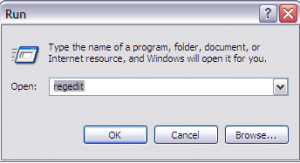
Trend Micro Officescan Uninstall W O Password Abd Technology Inc
Knowledge Uninstall Trend Micro Officescan For Windows
How To Remove Trend Micro Without A Password Quora
Cannot Unload Security Agent After Migrating From Officescan Apex One
Manual Removal Of The Security Agent Worry Free Business Security

Trend Micro Officescan Password Recovery Clean My Pc
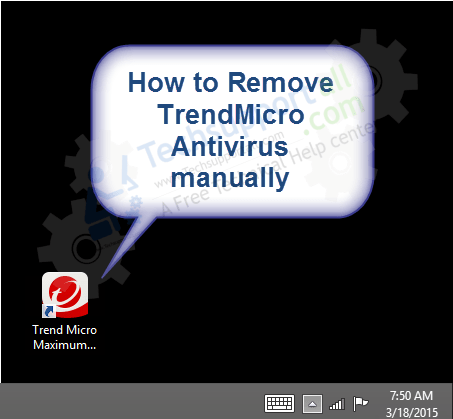
How To Uninstall Trend Micro Antivirus Manually Remove Completely
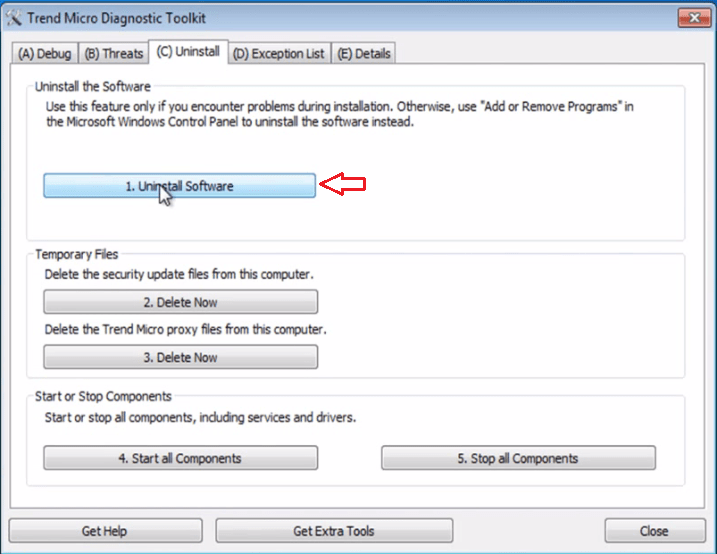
Trend Micro Uninstall Tool Download Removal Utility

How To Uninstall Trend Micro Officescan Without The Password
Cannot Unload Security Agent After Migrating From Officescan Apex One

Unload Officescan Unload Officescan Agent

Uninstall Trend Micro Officescan Without Password Remove Trend Micro Officescan Without Password Youtube
Knowledge Uninstall Trend Micro Officescan For Windows

Password Doesn T Prevent Uninstalling Eam Emsisoft Anti Malware Home Emsisoft Support Forums

How To Uninstall Trend Micro Using The Removal Tool Youtube

How To Uninstall Trend Micro Officescan Locally Fatdex
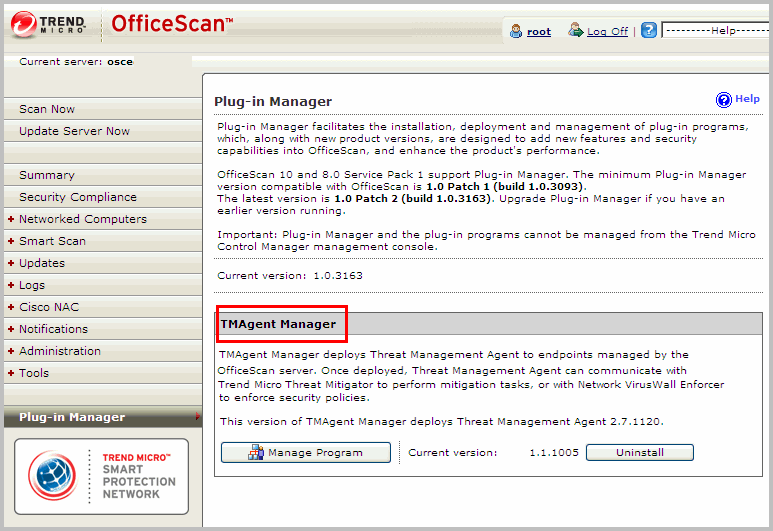

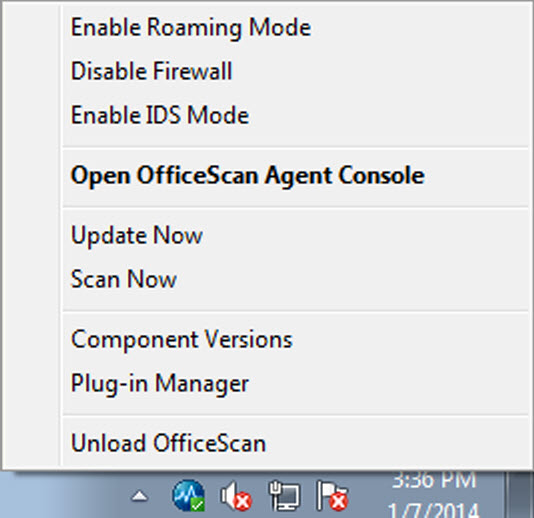





Posting Komentar untuk "Unload Trend Micro Officescan"